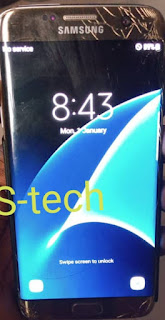Infinix Hot 7 Copy MT6580 firmware 100% Tested working by S-tech

Here on this page you can have Access to download Infinix X624A/B/C Hot 7 Clone ( Copy ) Embedded with MT6580 chiptype, The firmware can help to fix All software issues like The Original Infinix Hot 7. It has MTK Chiptype mt6580. This firmware is 100% tested working no risk but dont make the mistake of format and download do that at your own risk and this firmware must be used on the device clone or fake infinix hot 7 x624 as in the picture below, flashing on other devices is at your own risk, Before taking a step to flash this you must make sure you know what you are doing. File info Firmware read from nck BaseBand CPU :MT6580 BaseBand CPU Secure Version : FF BaseBand CPU Bootloader Version : 01 ---------------------------------------------------- INT RAM: 128 KB SDRAM EXT RAM: 512 MB DRAM ---------------------------------------------------- EMMC: (29Gb+4096Mb) TOSIBA 0x303034473930 EMMC FW VERSION: 10:00:00:00:00:00:00:00 EMMC CID: 1101003030344